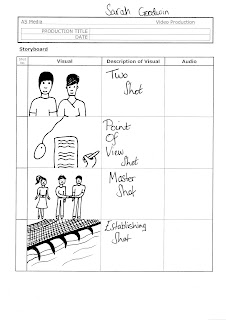I have decided to design a 'Pop' music magazine for my first project in AS Media. I picked the genre 'Pop' because it is a very popular style in the music industry.
For this blog post, I have chosen 2 'Pop' magazine covers to analyse. I am analysing these 2 covers because they will help me to design and produce my own music magazine cover.
Top Of the Pops

The first 'Pop' cover I have chosen to analyse is 'Top of the Pops', this magazine is one the most famous 'Pop' magazines in the music industry.
The main image on the front cover is the famous 'Pop' singer, Jessie J. This will make the audience assume that the magazine will be about her and will persuade her fans to buy it. The font is bold, which makes it easier to catch the audiences eye and drag them to read it.
Jessie J's type of shot on the cover is a 'Medium Shot' (head to waist.)
The caption "I've Beaten My Haters!" is in capital letters, this will attract the audiences attention making them want to know what this means. It could mean Jessie has had to deal with haters during her fame and now she is finally not letting them get to her.
This magazine looks most likely appropriate for teenage girls. I can prove this because the font colours (Lilac, Red and Fuchsia) are more 'girly' than boy's colours.
There is a magazine header bar just above the masthead containing the 'BBC' logo. This tells the audience that the BBC own 'Top of the Pops'. There's also a quiz with 2 characters from 'Glee' testing the audience to see 'Is she stealing your crush?'. The barcode is at the bottom of the magazine, this could be because it will be easier to see the price and it won't hide any of the photo's and cover lines.
I also think the magazine is for teenagers because the cover has images of young famous celebrities and the cover lines are dedicated to young teenage girls too e.g 'Who's The Fittest? Justin & Harry battle it out' and 'Your Most Embarrassing body worries Solved!'. Teenage girls today are mostly mad about boys, body worries and fashion. Magazines like this help us girls to feel more confident while we're reading because there are other celebrities who worry about silly little things because they have problems like us too.